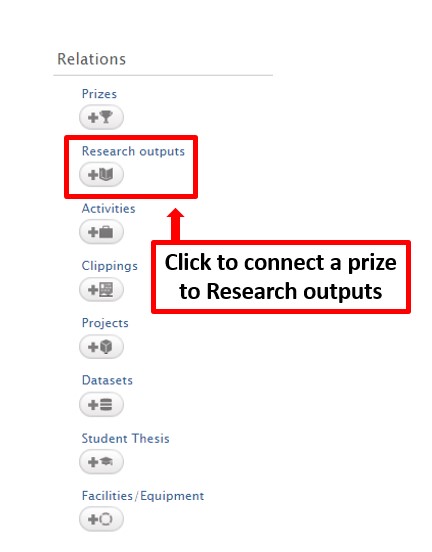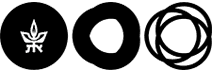CRIS User Guide
Adding Prizes
A list of Prizes can also be added to the CRIS profile. The Prizes are not retrieved automatically and have to be added manually.
1. To add a prize, click the “+ Add new” button on the personal overview page.
1. To add a prize, click the “+ Add new” button on the personal overview page.
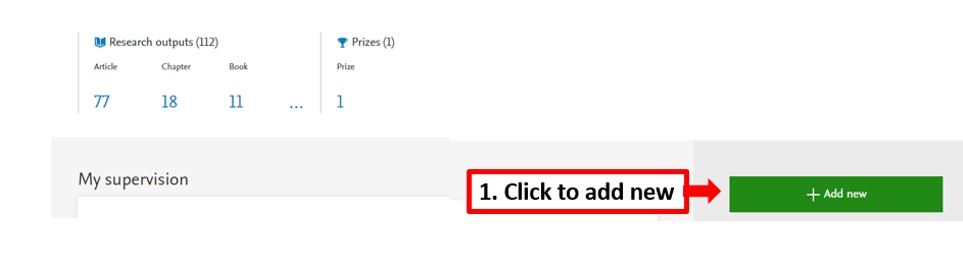
2. In the Choose submission page, click Prize on the left menu
3. Choose Prize format type
3. Choose Prize format type
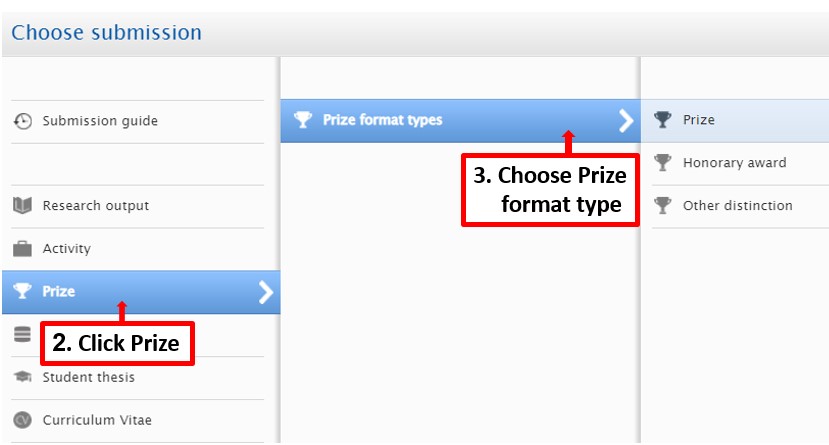
When adding the prize information, please select the American flag for the Latin title and description. If needed, use the Israeli flag for the Hebrew title and description and the Green flag for the Arabic title and description.
If you want to specify an event or granting organisation in the prize information, you can either choose from an existing list or create a new one in case it does not appear in the search list.
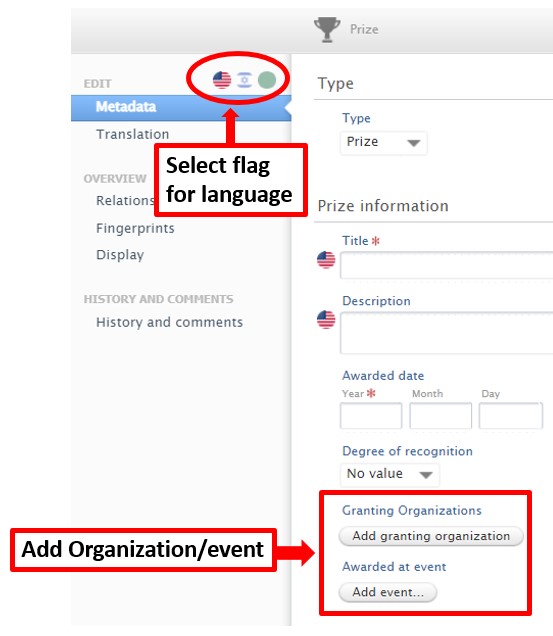
The prize can be connected to a specific research output by clicking the Research outputs button in the relations section of the prize