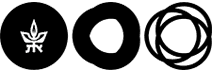CRIS User Guide
Activities included in CRIS
In addition to your research outputs, the CRIS system can also display a list of your academic activities. The activities are not imported/retrieved automatically and have to be added manually.
The following Activities can be added to your CRIS Researcher Profile:
The following Activities can be added to your CRIS Researcher Profile:
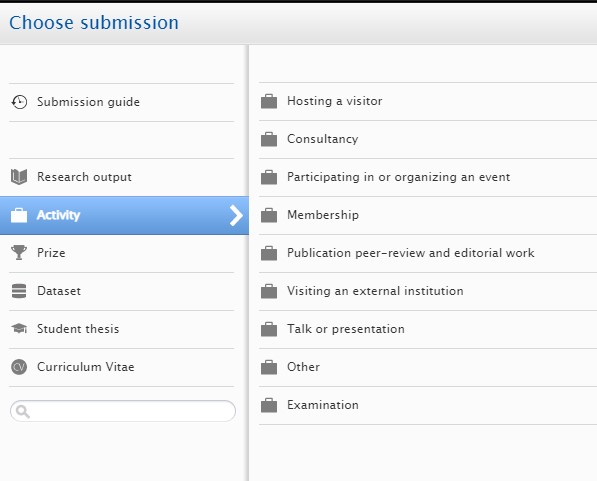
Hovering over an activity with your cursor will expand its scope and content:
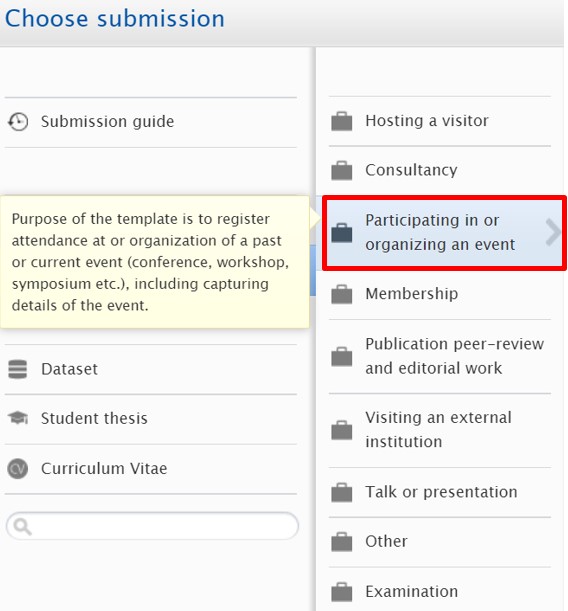
Adding activities
1. To add an activity, click the + Add new button on the personal overview page
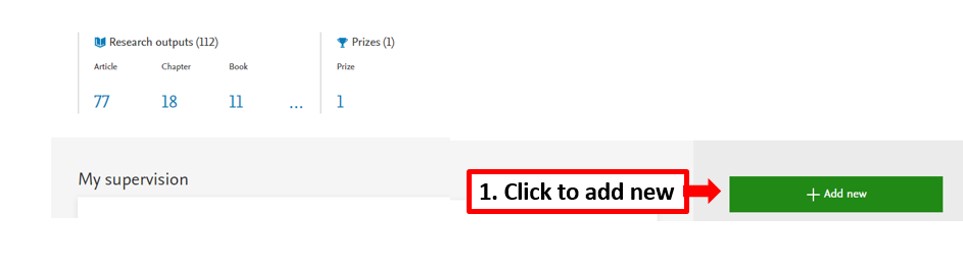
2. In the choose submission page, click Activity on the left menu
3. Choose an activity from the middle column and its specific type from the right column
3. Choose an activity from the middle column and its specific type from the right column
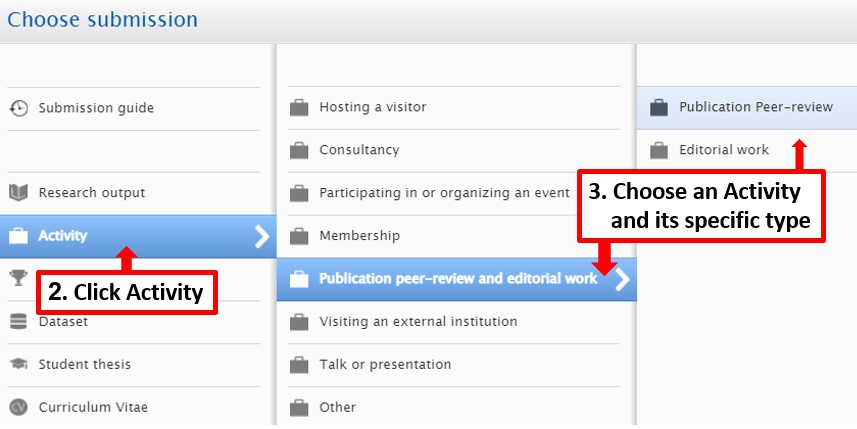
If you need to specify an event or an organisation in the activity information, you can either choose from an existing list or create a new one in case it does not appear in the search list.
If you need to specify an organisation name in the activity information, you should make a distinction between organisational units in Tel Aviv University (listed as “Internal organisations”) and organisations outside of Tel Aviv University (listed as “External organisations”).