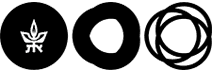CRIS User Guide
Using ORCID distinguishes you from other researchers with similar names. It also promotes automatic connections between your CRIS profile and your publications. An ORCID number is required by many journals, publishers, and funders. Each researcher should have only one ORCID number and use this number when submitting scholarly publications, reviews, and grants.
You can read more about ORCID on this website.
1. Enter one of the following URLs according to your current affiliation at Tel Aviv University (accessible from the campus or via VPN):
- For faculty members: https://iapex.tau.ac.il/ords/prod/f?p=2117:101
- For Graduate students: https://iapex.tau.ac.il/ords/prod/f?p=2115:101
2. Sign in with your university credentials
3. Read the short explanation and click Register or connect your ORCID ID
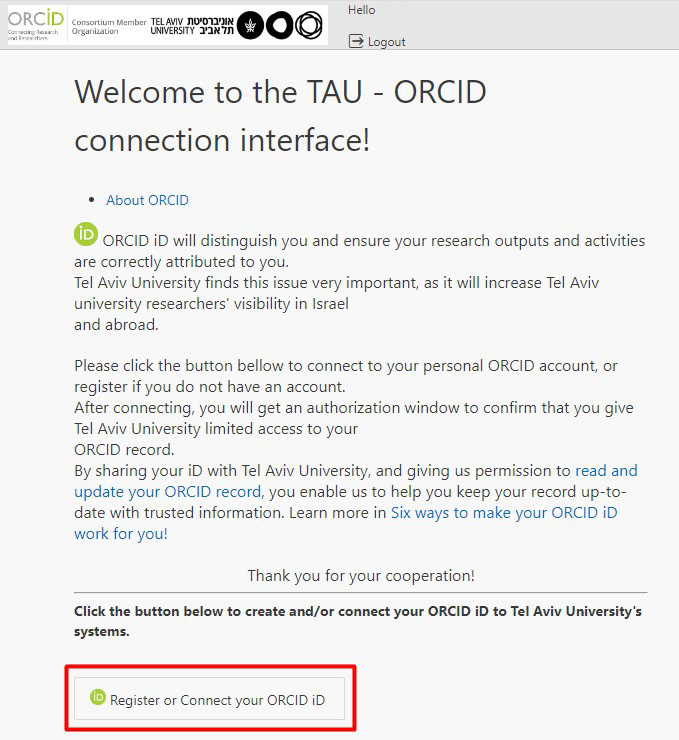
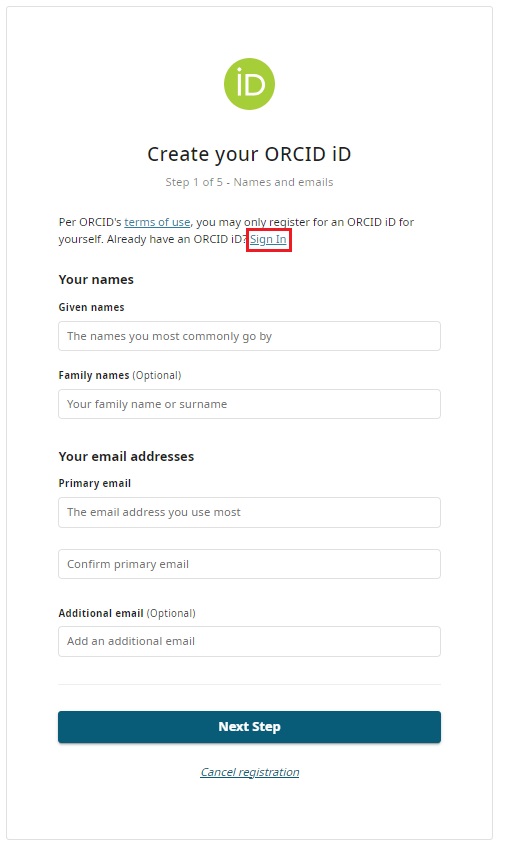
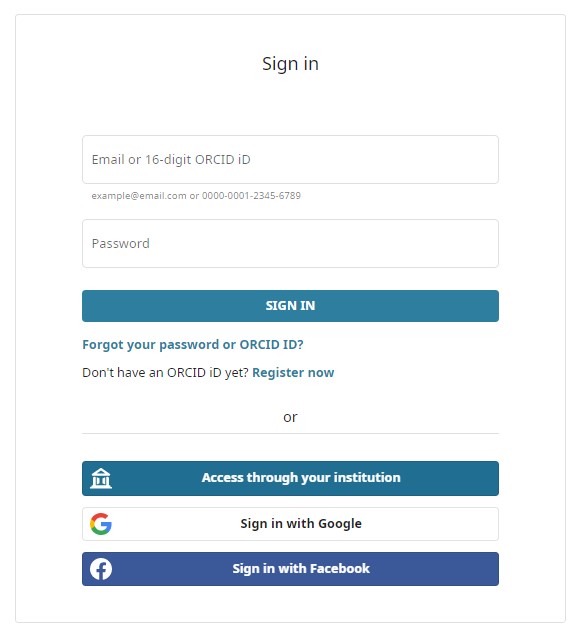
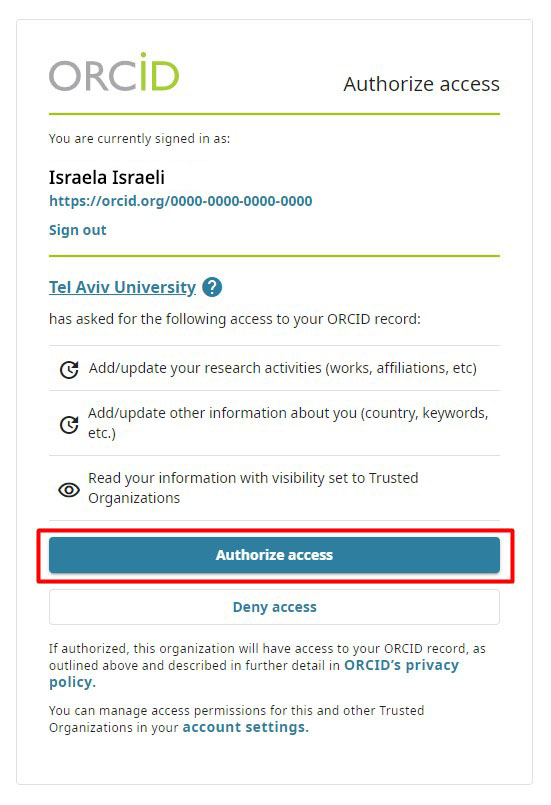
If you already have an ORCID account - Please click here to return to instruction 4.
Use the wizard steps to create an ORCID account:
Step 1 of 5 - Names and Emails: enter your name and email
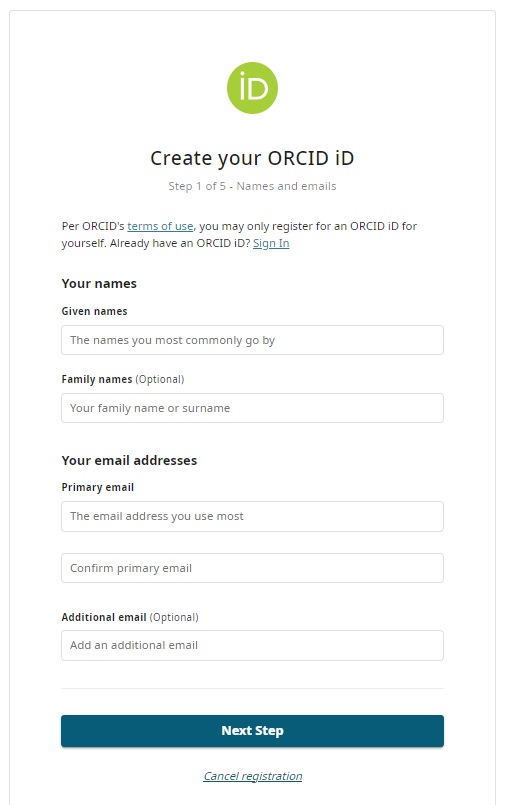
Step 2 of 5 - Password: choose a password for your ORCID account
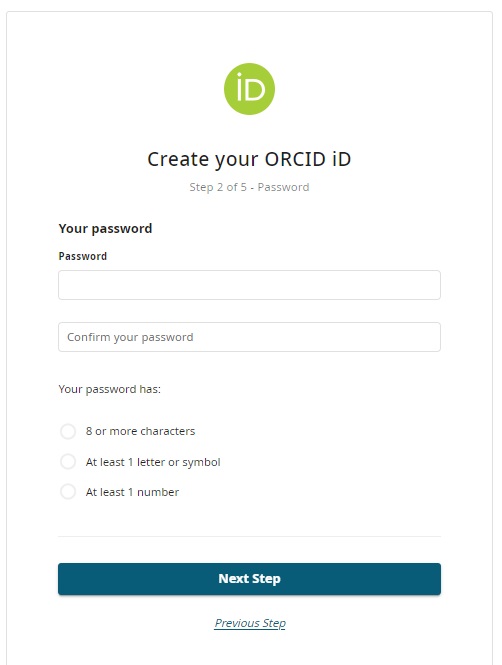
Step 3 of 5 - Current employment: skip this step and do not enter a current employment by clicking "Skip this step without adding an affiliation"
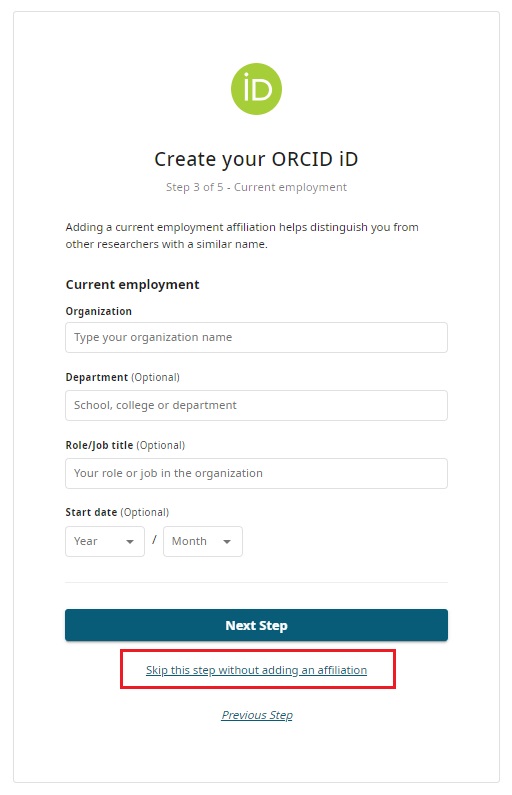
Step 4 of 5 - Visibility: Choose your profile visibility. We recommend choosing "Everyone" (Everyone can see these items). You can always change the visibility later.
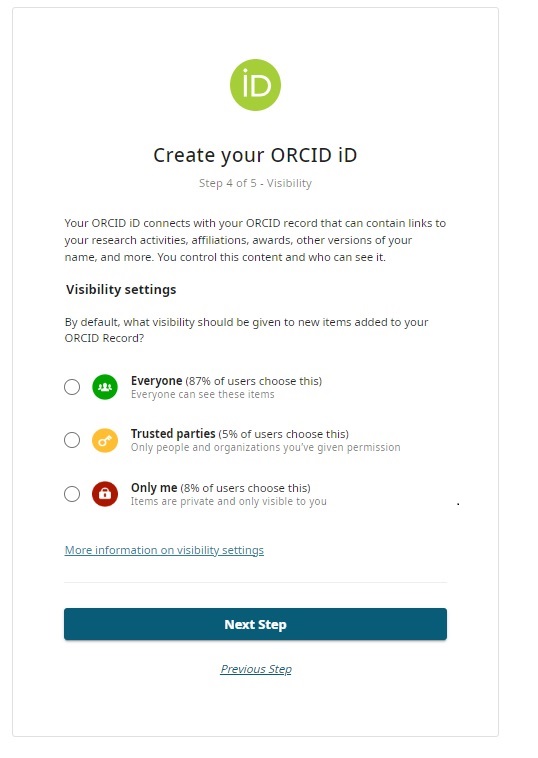
Step 5 of 5 - Terms and conditions: agree to ORCID terms of use and click Complete registration.

After your profile is created, read the short explanation and click on Authorize access
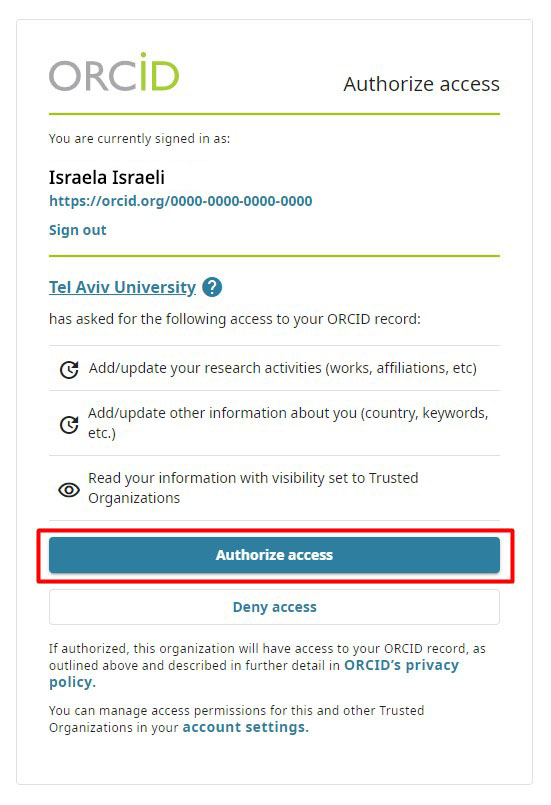
You have the option to synchronize information in one direction from your CRIS profile to your ORCID account. Meaning that your CRIS data will be copied to ORCID, not the other way around. Any updates made directly in ORCID will not be reflected in CRIS.
The synchronization can be performed starting ten days after you have successfully connected your ORCID account to Tel Aviv University.
The following data will be synchronized from CRIS to ORCID once a week:
- Your list of publications
- Your university appointments
Steps to Synchronize Your CRIS Profile to Your ORCID Profile:
1. Log in to your profile in the CRIS system - https://cris.tau.ac.il/admin/
2. Click on “Authenticate your ORCID ID” next to your ORCID number under your name at the upper left corner of the screen

3. In the “Connect with your ORCID ID” screen check the two boxes:
“Pure is allowed to read public and limited visibility items on my ORCID record (Required to proceed).” and
“I hereby allow Pure to export content on my behalf.”
* Pure is the commercial name of the Israeli CRIS system.
4. Click Proceed
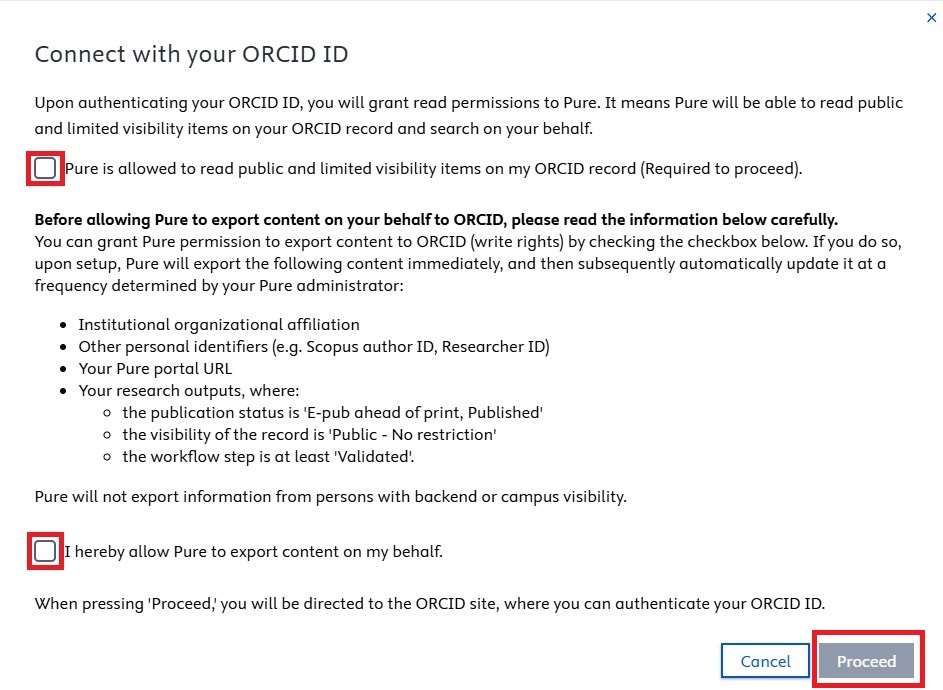
5. Sign in to your ORCID account with your ORCID credentials.
6. Click “Authorize Access” to allow the synchronization on the ORCID side.
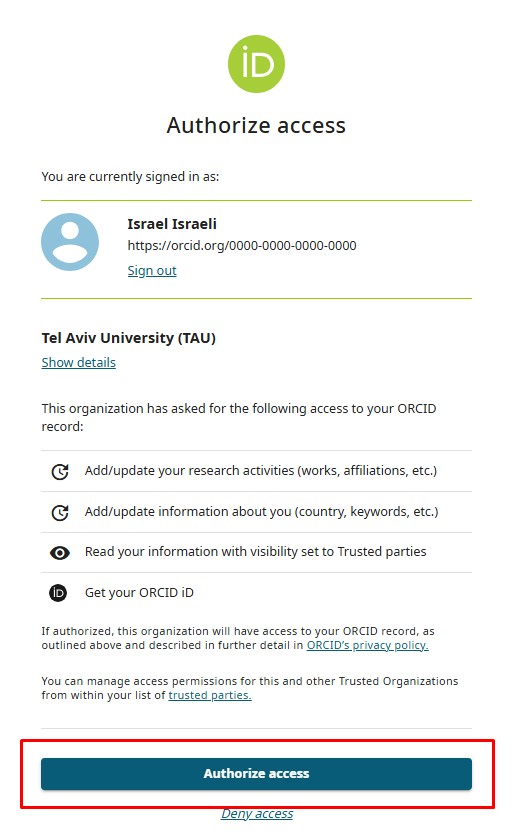
7. The process is completed. In your CRIS profile page, next to your ORCID number, you will see a green text “Authenticated”
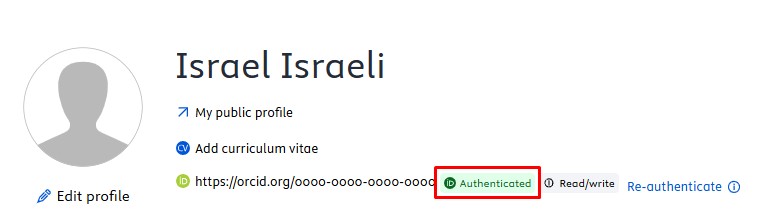
8. In order for the synchronized information from CRIS to publicly appear in your ORCID page, you need to check that the ORCID account settings for visibility are “Everyone.”
8.1 Click on your name in ORCID and then on Account settings:

8.2 Under Visibility, choose Everyone:

9. For assistance, contact the library team: orcid@tauex.tau.ac.il